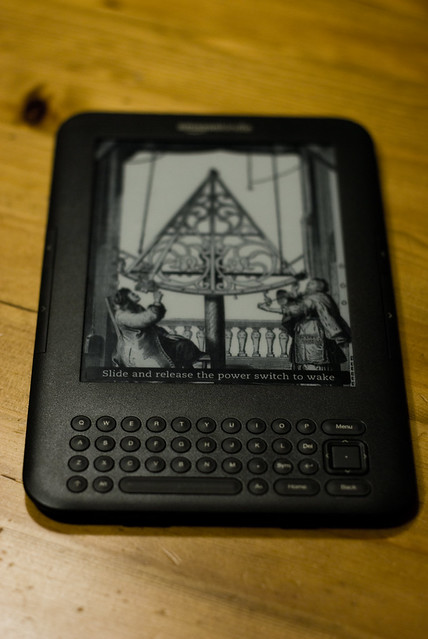
A couple of weeks ago I bought a Kindle... its the wi-fi only model (I didn't think the 3g version was necessary) and I have to say... I really like it.
Its a different beast from my iPad... and any comparison is just not fair. I think of it as my iPod for books. Let me explain:
The Kindle is an eBook reader... with some experimental functionality thrown in. It excels (in my opinion) in its main purpose - the storage and presentation of eBooks - just as an iPod (original / classic) excels (again, in my opinion) in the storage and presentation of digital music.
I don't use it for anything else... I don't send .pdf files to it or receive news or RSS feeds. I have my iPad for that... and it does that very well. I just use it for reading books... and have amassed 64 books on it to date... including the full Harry Potter series and the Lord of the Rings.
This is where it comes into its own... just as the iPod does for music:
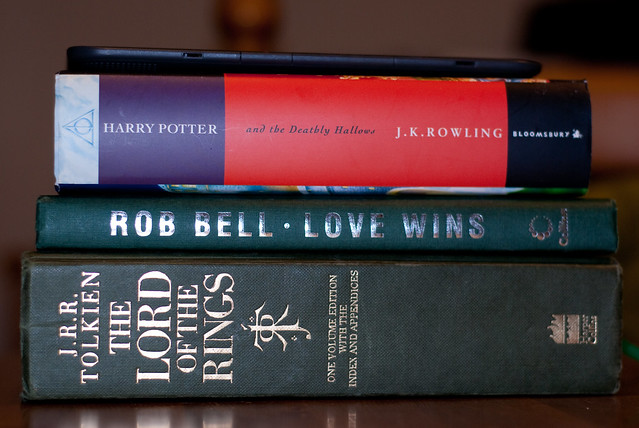
Above is a comparison :: My Kindle vs 5 of the 64 books on it. For travel and for my daily commute... this is important for me. I am currently (and slowly) working my way through 7 books at the moment and I couldn't possibly take all 7 with me when I commute.
Other things I like about it include...
- its weight - its light and a lot lighter than the iPad;
- its screen - it can be read in full daylight unlike the iPad and it doesn't keep my brain active at night (I know this sounds like marketing hype but its true for me);
- its size - it can be carried in the back pocket of my second-hand 501s or jean-jacket without any issue;
- I don't consider the fact it doesn't feel like a book as an issue... I actually like the way it feels - I can easily read one-handed which is very useful on a packed train.
Now... its not all rosy. It's like me, it has its flaws...
- I don't like the fact I can't change the wallpapers - you know me and my personalisation. I can jailbreak it to enable this... but I'd prefer not to. It should be a feature.
- I would prefer colour - I'm so used to colour with my iPad that I miss it on my Kindle. I love wonderfully designed book-covers and 8-bit grayscale just isn't that good for covers.
- I don't like the fact it I am charged to send stuff to it... but do appreciate the "free.kindle.com" email address that supersedes the charging address ("kindle.com"). I have no need for this charging address... and am unsure why I even have it?
Tx

7 comments:
Fantastic. I am seriously considering getting myself one having just downloaded the app for my phone and loving that.
A quick couple of questions about the email addresses... let me get this straight: there are two email addresses @kindle and @free.kindle why would anyone use the normal @kindle address?
Second question: When you email either of the addresses, does the content emailed get delivered straight to the kindle via WhisperNet?
Thanks James...
1) exactly. The kindle.com email is pretty pointless, IMHO.
2) yes albeit it isn't shared to your other devices. I now have content on my Kindle that isn't my iPad or iPhone.
I would recommend one... but remember, it's not touchscreen ;-)
Tx
Okay, so anything sent to the free.kindle only goes to the Kindle. I can live with that.
My understanding is that the difference between the email addresses is only relevant if you have a 3G kindle.
The free.kindle.com address will only send to you via wifi, but the kindle.com address will arrive by 3G, hence the potential charges.
I've been using instapaper with the kindle address for several months now and never been charged.
However, amazon's pages on this are about as confusing as it's possible to get.
I love my kindle, more or less for the same reasons you like yours, but my wishlist would be: iPad sized one, as this would let me read PDF's easily, which I do with technical books a lot,
Customisable screensaver - yeh this bugs me too.
Well done; helpful review. This is one of the ways your blog is so good!
I don't have a kindle, but my kids bought me a Kobo e-reader for Father's Day last year. I love it. It came loaded with 100 free classics and I've probably added another 25 books to it. When I went to England last year it was great as I didn't have to travel with a bag full of books.
Also this week I'm in Winnipeg studying and have been able to download a bunch of the class readings to it, saving the paper and the bother of printing them off.
I still enjoy the feel of a 'real' book, but I also love my Kobo!
What you need to install is this:
http://calibre-ebook.com/
Converts different formats, and puts whatever books you want on the kindle through a USB connection.
Also, you can transfer pdfs and mobi books to the kindle through USB without havint to use any software (calibre or others)
Post a Comment